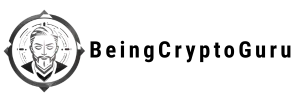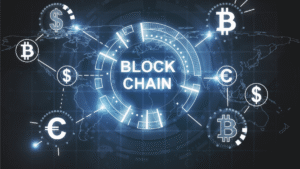Choosing the best Bitcoin wallet for beginners can feel overwhelming when you’re just starting your cryptocurrency journey. With hundreds of wallet options available, new investors often struggle to find a secure, user-friendly solution that protects their digital assets without requiring technical expertise. The wrong choice could leave your Bitcoin vulnerable to hackers or result in permanent loss due to user error.
Whether you’re looking to buy your first Bitcoin or you’ve already made a purchase and need a safe storage solution, selecting the right wallet is crucial for your crypto success. This comprehensive guide will walk you through everything you need to know about Bitcoin wallets, helping you make an informed decision that balances security, usability, and convenience for your specific needs as a beginner.
What Is a Bitcoin Wallet and Why Do You Need One?
A Bitcoin wallet is a digital tool that allows you to store, send, and receive Bitcoin securely. Think of it as your personal bank account for cryptocurrency, but instead of holding physical money, it stores your private keys – the cryptographic codes that prove ownership of your Bitcoin.
Unlike traditional bank accounts, Bitcoin wallets give you complete control over your funds. This means you’re responsible for keeping your private keys safe, as losing them means losing access to your Bitcoin forever. There’s no customer service hotline to call if you forget your password or lose your wallet.
Bitcoin wallets don’t store Bitcoin directly. Instead, they store your private keys and interact with the Bitcoin blockchain to display your balance and facilitate transactions. When you “send” Bitcoin, you’re creating a transaction that transfers ownership from your address to another address on the blockchain.
Why Not Keep Bitcoin on an Exchange?
Many beginners make the mistake of leaving their Bitcoin on cryptocurrency exchanges like Coinbase or Binance. While convenient for trading, exchanges are not ideal for long-term storage because:
- Security risks: Exchanges are prime targets for hackers
- Not your keys, not your coins: The exchange controls your private keys
- Platform risk: Exchanges can freeze accounts or shut down
- Limited control: You can’t access your Bitcoin if the exchange goes offline
Types of Bitcoin Wallets: Understanding Your Options

Hot Wallets vs. Cold Wallets
Bitcoin wallets fall into two main categories based on their internet connectivity:
Hot Wallets are connected to the internet and include:
- Mobile apps
- Desktop software
- Web-based wallets
- Exchange wallets
Cold Wallets are offline storage solutions including:
- Hardware wallets
- Paper wallets
- Air-gapped computers
Hot wallets offer convenience for frequent transactions but are more vulnerable to online threats. Cold wallets provide maximum security but are less convenient for regular use.
Software Wallets
Software wallets are applications you install on your device. They’re free, easy to use, and perfect for beginners who want to start with small amounts of Bitcoin.
Advantages:
- Free to download and use
- User-friendly interfaces
- Quick setup process
- Suitable for daily transactions
Disadvantages:
- Vulnerable to malware and hacking
- Dependent on device security
- Risk of loss if device fails
Hardware Wallets
Hardware wallets are physical devices that store your private keys offline. They’re considered the gold standard for Bitcoin security among experienced users.
Advantages:
- Maximum security against online threats
- Private keys never leave the device
- Can be used on infected computers safely
- Backup and recovery options
Disadvantages:
- Cost money (typically $50-$200)
- Can be lost or damaged
- Less convenient for frequent transactions
- Learning curve for beginners
Best Bitcoin Wallet for Beginners: Top Recommendations
1. Exodus Wallet (Software – Desktop/Mobile)
Exodus stands out as an excellent choice for beginners due to its intuitive design and comprehensive features. This multi-currency wallet supports over 100 cryptocurrencies while maintaining a focus on user experience.
Key Features:
- Beautiful, easy-to-navigate interface
- Built-in exchange functionality
- 24/7 customer support
- Portfolio tracking tools
- Regular security updates
Pros:
- Extremely beginner-friendly
- No account creation required
- Multi-platform support (Windows, Mac, Linux, iOS, Android)
- Excellent educational resources
Cons:
- Not open-source
- Higher transaction fees ththrough a built-in exchange
- No web version available
Best For: Complete beginners who want an all-in-one solution with excellent customer support.
2. Electrum (Software – Desktop)
Electrum has been a trusted Bitcoin wallet since 2011, known for its speed, security, and advanced features. While it has a steeper learning curve, it offers excellent protection for beginners willing to invest time in learning.
Key Features:
- Fast blockchain synchronization
- Advanced fee control
- Multi-signature support
- Hardware wallet integration
- Open-source code
Pros:
- Highly secure and reliable
- Low resource usage
- Advanced privacy features
- Compatible with hardware wallets
- Strong community support
Cons:
- The interface can be intimidating for beginners
- Limited customer support
- Bitcoin-only (no other cryptocurrencies)
Best For: Tech-savvy beginners who prioritize security and don’t mind a learning curve.
3. Ledger Nano S Plus (Hardware)
The Ledger Nano S Plus represents the perfect entry point into hardware wallet security. It offers enterprise-level security at an affordable price point, making it ideal for beginners serious about protecting their Bitcoin.
Key Features:
- Secure Element chip
- Support for 5,500+ cryptocurrencies
- Large screen for transaction verification
- Companion mobile app
- Regular firmware updates
Pros:
- Industry-leading security
- Affordable hardware wallet option
- Extensive cryptocurrency support
- Regular security audits
- Strong reputation in the industry
Cons:
- Requires initial investment ($79)
- Less convenient for frequent transactions
- Can be lost or damaged
- The setup process is more complex than software wallets
Best For: Beginners investing significant amounts who prioritize maximum security.
4. BlueWallet (Mobile)
BlueWallet combines simplicity with advanced Bitcoin features, making it an excellent mobile-first option for beginners who want to manage Bitcoin on the go.
Key Features:
- Lightning Network support
- Watch-only wallets
- Multi-signature capabilities
- Tor supportsprivacy
- Clean, modern interface
Pros:
- Excellent mobile experience
- Advanced Bitcoin features
- Open-source and transparent
- Lightning Network integration
- Strong privacy features
Cons:
- Mobile-only (limited desktop options)
- Advanced features may confuse beginners
- Smaller user base than major wallets
Best For: Mobile-first users who want advanced Bitcoin features in a beginner-friendly package.
5. Coinbase Wallet (Mobile/Browser Extension)
Coinbase Wallet (different from the Coinbase exchange) gives users complete control of their private keys while maintaining the user-friendly approach Coinbase is known for.
Key Features:
- User-controlled private keys
- DeFi and dApps integration
- Multi-currency support
- Cloud backup options
- Integration with the Coinbase exchange
Pros:
- Familiar interface for Coinbase users
- Strong security practices
- Regular updates and improvements
- Good customer support
- Cloud backup functionality
Cons:
- Closed-source software
- Limited advanced features
- Dependency on Coinbase infrastructure
Best For: Beginners already using Coinbase who want to transition to self-custody.
How to Choose the Right Bitcoin Wallet for Your Needs

Consider Your Technical Expertise
Beginners should honestly assess their technical comfort level. If you’re not comfortable with technology, consider wallets that offer excellent customer support and intuitive interfaces, such as Exodus or Coinbase Wallet.
More technically inclined users might prefer the advanced features and security of Electrum or the maximum protection of hardware wallets like Ledger.
Evaluate Your Security Requirements
Your security needs depend on how much Bitcoin you plan to hold:
- Small amounts ($100-$1,000): Software wallets like Exodus or BlueWallet provide adequate security
- Medium amounts ($1,000-$10,000): Consider a combination of software wallets for spending and hardware wallets for savings
- Large amounts ($10,000+): Hardware wallets like Ledger Nano S Plus are essential
Think About Usage Patterns
Consider how you plan to use your Bitcoin:
- Frequent transactions: Mobile wallets like BlueWallet or Coinbase Wallet
- Long-term holding: Hardware wallets for maximum security
- Mixed usage: Multiple wallets for different purposes
Factor in Cost Considerations
Software wallets are free but may have higher transaction fees. Hardware wallets require upfront investment but often provide better long-term value through enhanced security and lower transaction costs.
Setting Up Your First Bitcoin Wallet: Step-by-Step Guide
Software Wallet Setup (Using Exodus as Example)
- Download from the Official Source
- Visit exodus.io (never download from third-party sites)
- Choose your operating system
- Verify the download checksum if possible
- Install and Launch
- Run the installer
- Open Exodus for the first time
- The wallet will automatically generate your addresses
- Create Your Backup
- Click on “Settings” then “Backup”
- Write down your 12-word recovery phrase
- Store it safely offline (never digitally)
- Verify your backup by entering the words
- Set Up Security Features
- Enable password protection
- Consider two-factor authentication if available
- Review privacy settings
- Make Your First Transaction
- Click “Receive” to get your Bitcoin address
- Start with a small test transaction
- Verify everything works correctly
Hardware Wallet Setup (Using Ledger as Example)
- Unbox and Verify
- Ensure the box hasn’t been tampered with
- Check that all components are included
- Never use a device with pre-configured settings
- Install Ledger Live
- Download from ledger.com
- Install on your computer
- Create a Ledger Live account
- Initialize Your Device
- Connect to your computer
- Choose “Set up as new device.”
- Create a PIN (8 digits recommended)
- Write down your 24-word recovery phrase
- Install Bitcoin App
- Open Ledger Live
- Go to the Manager section
- Install the Bitcoin application on your device
- Create a Bitcoin Account
- Click “Add Account” in Ledger Live
- Select Bitcoin
- Follow the prompts to create your account
Essential Bitcoin Wallet Security Best Practices
Backup Your Wallet Properly
Your recovery phrase (seed phrase) is the most critical element of wallet security. This 12-24 word phrase can restore your entire wallet if your device is lost or damaged.
Best Practices for Recovery Phrases:
- Write it down on paper (never store digitally)
- Make multiple copies and store them separately
- Consider metal backup plates for fire/water protection
- Never share your recovery phrase with anyone
- Test your backup by restoring a small test wallet
Use Strong Passwords and PINs
Create unique, strong passwords for your wallets. Use a combination of:
- Uppercase and lowercase letters
- Numbers and special characters
- At least 12 characters long
- Avoid personal information or common words
Consider using a password manager to generate and store strong passwords securely.
Keep Software Updated
Regularly update your wallet software to ensure you have the latest security patches and features. Enable automatic updates when possible, but verify updates come from official sources.
Enable Two-Factor Authentication
When available, enable 2FA on your wallets and associated accounts. Use authenticator apps rather than SMS when possible, as phone numbers can be hijacked.
Verify Transaction Details
Always double-check recipient addresses and amounts before confirming transactions. Bitcoin transactions are irreversible so that mistakes can be costly.
Verification Checklist:
- Confirm the recipient address is correct (check the first and last few characters)
- Verify the amount is accurate
- Review the transaction fee
- Ensure you have enough funds for the transaction plus fees
Common Beginner Mistakes to Avoid
Not Backing Up Your Wallet
The most common and costly mistake beginners make is failing to back up their wallet properly. Without a backup, losing your device means losing your Bitcoin forever.
Using Weak Passwords
Simple passwords make your wallet vulnerable to brute force attacks. Always use strong, unique passwords for your Bitcoin wallets.
Storing Recovery Phrases Digitally
Never store your recovery phrase in digital formats like photos, cloud storage, or password managers. These can be hacked or corrupted.
Not Verifying Addresses
Always verify recipient addresses before sending Bitcoin. Copy-paste errors or malware can change addresses, sending your Bitcoin to attackers.
Keeping All Bitcoin in One Wallet
Don’t put all your Bitcoin eggs in one basket. Consider spreading your holdings across multiple wallets for better security.
Ignoring Transaction Fees
Bitcoin transaction fees can vary significantly. During busy periods, costs can be high. Plan accordingly and don’t send urgent transactions during peak times without checking current fee rates.
Not Testing with Small Amounts
Always test new wallets or procedures with small amounts before committing significant funds. This helps you understand the process and identify potential issues.
Advanced Features to Consider as You Grow
Multi-Signature Wallets
Multi-signature (multisig) wallets require multiple private keys to authorize transactions. This adds an extra layer of security by distributing control across multiple devices or people.
Benefits:
- Enhanced security against single points of failure
- Shared control in business or family situations
- Protection against coercion or key compromise
Considerations:
- More complex setup and management
- Higher transaction fees
- Requires technical understanding
Lightning Network Support
The Lightning Network is a second-layer solution that enables fast, cheap Bitcoin transactions. Some wallets now support Lightning Network functionality.
Benefits:
- Near-instant transactions
- Very low fees
- Better privacy for small transactions
Considerations:
- Still experimental technology
- Requires channels to be opened and managed
- Best for frequent, small transactions
Privacy Features
As you become more experienced, you may want to enhance your Bitcoin privacy through features like:
- Coin mixing or tumbling services
- Tor integration for network privacy
- Address rotation to prevent tracking
- CoinJoin implementations
Wallet Compatibility and Integration
Exchange Integration
Some wallets integrate directly with cryptocurrency exchanges, allowing you to buy Bitcoin directly within the wallet interface. While convenient, these integrations often come with higher fees than using exchanges directly.
DeFi and dApp Support
If you’re interested in decentralized finance (DeFi) or using Bitcoin in smart contracts (through wrapped Bitcoin), ensure your wallet supports these features.
Cross-Platform Synchronization
For users who access their Bitcoin from multiple devices, consider wallets that offer secure synchronization across platforms while maintaining security.
Cost Analysis: Free vs. Paid Wallet Options
Software Wallets (Free)
Most software wallets are free to download and use, but consider hidden costs:
- Higher transaction fees through built-in exchanges
- Premium features may require payment
- Potential security costs if compromised
Hardware Wallets ($50-$200)
While hardware wallets require upfront investment, they often provide better long-term value:
- One-time purchase provides years of security
- Lower transaction fees through better fee estimation
- Insurance and recovery seservices areften included
Cost-Benefit Analysis
For Bitcoin holdings under $1,000, software wallets provide adequate security at no cost. For larger amounts, the security benefits of hardware wallets justify the investment.
Future-Proofing Your Bitcoin Storage
Wallet Migration Strategies
As your needs evolve, you may need to migrate to different wallet solutions. Plan for this by:
- Understanding migration processes before you need them
- Keeping detailed backup records
- Testing migration with small amounts first
Staying Updated with Technology
The Bitcoin ecosystem evolves rapidly. Stay informed about:
- New wallet features and security improvements
- Emerging threats and protection strategies
- Regulatory changes that might affect wallet usage
Building Technical Knowledge
Start with beginner-friendly wallets but gradually build technical knowledge to access more advanced features and better security practices.
Conclusion
Selecting the best Bitcoin wallet for beginners is a crucial first step in your cryptocurrency journey, but it’s just the beginning. The wallet you choose today should grow with your needs while providing the security and usability you require as a new Bitcoin user.
Remember that no single wallet is perfect for everyone. The best approach is to start with a reputable, beginner-friendly option like Exodus or Coinbase Wallet for small amounts, then consider upgrading to a hardware wallet like the Ledger Nano S Plus as your holdings grow.
The most crucial factor isn’t which specific wallet you choose, but how well you implement security best practices: backing up your recovery phrase, using strong passwords, keeping software updated, and starting with small amounts while you learn.
Your Bitcoin security is ultimately your responsibility. Take time to understand your chosen wallet, practice with small amounts thoroughly, and never invest more than you can afford to lose while learning.