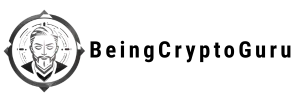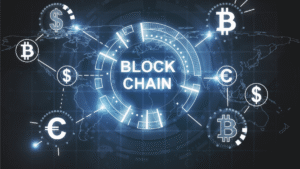Setting up your first Bitcoin wallet can feel overwhelming, but with the right Bitcoin wallet setup guide, you’ll have your digital currency secured in no time. Whether you’re a complete beginner or looking to upgrade your cryptocurrency storage solution, understanding how to configure a Bitcoin wallet properly is crucial for protecting your digital assets. This comprehensive Bitcoin wallet setup guide will walk you through every step of the process, from choosing the right wallet type to implementing advanced security features. By the end of this tutorial, you’ll have the confidence to store, send, and receive Bitcoin safely while following industry best practices for digital asset management.
Bitcoin Wallets: The Foundation of Cryptocurrency Storage
Before diving into the setup process, it’s essential to understand what a Bitcoin wallet is. Unlike a traditional leather wallet that holds physical cash, a Bitcoin wallet doesn’t store your cryptocurrency directly. Instead, it manages your private keys – the cryptographic codes that prove ownership of your Bitcoin on the blockchain.
Think of your Bitcoin wallet as a sophisticated keychain that holds digital keys to your cryptocurrency. These keys allow you to access and transfer your Bitcoin, making wallet security paramount to protecting your investment. The blockchain itself stores the record of your Bitcoin balance, while your wallet provides the interface to interact with these funds.
There are several types of Bitcoin wallets, each offering different levels of security, convenience, and functionality. Understanding these differences is crucial when following any Bitcoin wallet setup guide, as the right choice depends on your specific needs, technical expertise, and security requirements.
Types of Bitcoin Wallets: Choosing Your Storage Solution

Hardware Wallets: Maximum Security for Long-Term Storage
Hardware wallets represent the gold standard for Bitcoin security. These physical devices store your private keys offline, making them immune to online threats like hacking attempts, malware, and phishing attacks. Popular hardware wallet brands include Ledger, Trezor, and KeepKey.
The primary advantage of hardware wallets lies in their air-gapped security model. Even when connected to a computer for transactions, the private keys never leave the device. This isolation makes hardware wallets ideal for storing large amounts of Bitcoin or for long-term holding strategies.
However, hardware wallets do have some drawbacks. They require an initial investment ranging from $50 to $200, and the physical device can be lost or damaged. Additionally, accessing your Bitcoin requires having the hardware wallet with you, making spontaneous transactions challenging.
Software Wallets: Balancing Convenience and Security
Software wallets offer an excellent middle ground between security and accessibility. These applications run on your computer or mobile device, providing quick access to your Bitcoin while maintaining reasonable security standards. Popular software wallets include Electrum, Exodus, and Bitcoin Core.
Desktop software wallets generally offer more features and security options compared to mobile versions. They often include advanced functionality like custom transaction fees, coin control features, and integration with hardware wallets. Mobile software wallets prioritize convenience and user-friendly interfaces, making them perfect for everyday transactions and small amounts of Bitcoin.
The primary security consideration with software wallets involves protecting the device they’re installed on. Ensuring your computer or smartphone remains free from malware and keeping your operating system updated are crucial steps in maintaining wallet security.
Web Wallets: Maximum Convenience with Trade-offs
Web wallets operate through internet browsers, offering unparalleled accessibility from any device with an internet connection. Services like Blockchain.info and various cryptocurrency exchanges provide web wallet functionality. While convenient, web wallets require trusting a third party with your private keys.
The convenience of web wallets makes them attractive for beginners and frequent traders. However, this accessibility comes with increased security risks, as web wallets are susceptible to website compromises, server outages, and potential exit scams by service providers.
Essential Security Considerations Before Setup
Security should be your top priority when implementing any Bitcoin wallet setup guide. The irreversible nature of Bitcoin transactions means that lost or stolen funds cannot be recovered through traditional means like chargebacks or account freezes.
Creating a Secure Environment
Before beginning the setup process, ensure your computer or mobile device is secure. Run a complete antivirus scan, update your operating system, and close unnecessary applications. Consider using a dedicated device for cryptocurrency activities if you’re setting up a wallet for significant amounts.
Disable automatic cloud backups for any wallet-related files, as storing private keys or seed phrases in cloud services creates potential security vulnerabilities. Instead, rely on manual backup methods that you control entirely.
Understanding Seed Phrases and Private Keys
Every Bitcoin wallet generates a seed phrase (also called a recovery phrase or mnemonic phrase) during setup. This phrase, typically consisting of 12 to 24 random words, serves as the master key to your Bitcoin. Anyone with access to your seed phrase can recreate your wallet and access your funds on any compatible device.
Never store your seed phrase digitally or share it with anyone. Physical storage methods like paper or metal backup cards provide the best security. Consider creating multiple copies stored in different secure locations to protect against loss due to fire, theft, or natural disasters.
Step-by-Step Bitcoin Wallet Setup Guide
Setting Up a Hardware Wallet
Unboxing and Initial Inspection
When your hardware wallet arrives, carefully inspect the packaging for signs of tampering. Legitimate hardware wallets come with tamper-evident seals and holographic stickers. Never use a device that appears to have been opened or modified.
Remove all contents and verify that you’ve received all expected components: the hardware wallet device, USB cable, recovery sheet, and instruction manual. Some manufacturers include additional accessories like lanyards or protective cases.
Installing Companion Software
Most hardware wallets require companion software for initial setup and ongoing management. Download the official application directly from the manufacturer’s website – never use third-party download sites that might distribute modified versions containing malware.
Typical companion applications include Ledger Live for Ledger devices, Trezor Suite for Trezor wallets, and KeepKey’s browser-based interface. These applications provide user-friendly interfaces for managing your Bitcoin and other supported cryptocurrencies.
Device Initialization
Connect your hardware wallet to your computer using the provided USB cable. The device will typically display a welcome message and prompt you to begin the setup process. Most devices offer multiple language options and allow you to adjust display settings.
Choose to create a new wallet rather than restore an existing one (unless you’re migrating from another device). This option generates fresh private keys and a new seed phrase, ensuring maximum security for your new wallet.
Setting Up PIN Protection
Configure a PIN code that you’ll enter each time you want to access your hardware wallet. Choose a PIN that’s memorable but not easily guessed by others. Avoid using obvious combinations like “1234” or your birthday.
Most hardware wallets allow PINs between 4 and 8 digits long. Some devices have anti-tampering features that wipe the device after multiple incorrect PIN attempts. Therefore, choose a PIN you can remember reliably.
Recording Your Seed Phrase
The most critical step in any Bitcoin wallet setup guide involves safely recording your seed phrase. Your hardware wallet will display 12 to 24 words in a specific order. Write these words down exactly as shown, including the correct spelling and sequence.
Use the recovery sheet provided by the manufacturer or high-quality paper that won’t degrade over time. Write clearly in permanent ink, and consider creating multiple copies stored in separate secure locations. Never take a photograph of your seed phrase or store it digitally.
Verifying Your Backup
After recording your seed phrase, most hardware wallets require you to verify the backup by selecting specific words from your recovery sheet. This verification step ensures you’ve accurately recorded the seed phrase and can recover your wallet if needed.
Take this verification seriously – a single incorrect word in your seed phrase backup could make wallet recovery impossible. Double-check each word against the device display before confirming.
Setting Up a Software Wallet
Choosing and Downloading Software
Research and select a reputable software wallet that meets your needs. For beginners, user-friendly options like Exodus or Electrum provide excellent starting points. Always download wallet software directly from the official website or verified app stores.
Verify the software’s digital signature or checksum when possible. This verification process ensures you’re installing authentic software that malicious actors haven’t modified. Most wallet websites provide instructions for signature verification.
Installation and Initial Configuration
Run the installer and follow the setup wizard. Most software wallets offer options for creating new wallets or importing existing ones. Choose to create a new wallet unless you’re migrating from another software wallet.
Configure basic settings like default currency display, transaction fee preferences, and backup intervals. Many wallets allow you to customize the interface and enable additional security features during initial setup.
Backup Creation
Software wallets generate seed phrases just like hardware wallets. Follow the same security practices for recording and storing this backup information. The software will typically prompt you to write down your seed phrase and may require verification before allowing you to proceed.
Some software wallets offer additional backup options like encrypted wallet files. While these can provide convenient restore options, they should supplement, not replace, your seed phrase backup.
Security Enhancement
Enable all available security features in your software wallet. This typically includes setting up a strong password for wallet access, enabling two-factor authentication if available, and configuring automatic logout timers.
Consider encrypting your wallet file with a strong passphrase that’s different from your device login password. This additional layer of protection helps secure your wallet even if someone gains access to your computer or mobile device.
Advanced Security Features and Best Practices
Multi-Signature Wallets
Multi-signature (multisig) wallets require multiple private keys to authorize Bitcoin transactions. This setup provides enhanced security by distributing control among various devices or parties. For example, a 2-of-3 multisig wallet requires any two of three private keys to complete a transaction.
Multisig wallets excel for business applications, shared accounts, or individuals seeking maximum security. The complexity of managing multiple keys protects against single points of failure while ensuring access remains possible if one key is lost or compromised.
Hierarchical Deterministic (HD) Wallets
Most modern wallets implement HD functionality, generating new Bitcoin addresses for each transaction. This feature enhances privacy by making it difficult for observers to link multiple transactions to the same wallet owner.
HD wallets derive all addresses from a single seed phrase, meaning your backup remains valid even as the wallet generates thousands of new addresses. This system combines enhanced privacy with simplified backup procedures.
Cold Storage Implementation
Cold storage refers to keeping private keys completely offline, away from internet-connected devices. This method provides maximum security for long-term Bitcoin holdings. Hardware wallets represent one form of cold storage, but you can also implement air-gapped computer systems or paper wallets.
For significant Bitcoin holdings, consider implementing a cold storage strategy where the majority of funds remain in offline storage, with only small amounts kept in “hot” wallets for regular transactions.
Common Setup Mistakes to Avoid
Inadequate Backup Procedures
The most critical mistake in any Bitcoin wallet setup involves inadequate backup procedures. Failing to record your seed phrase or storing it insecurely can result in permanent loss of access to your Bitcoin. Always create multiple physical backups stored in different secure locations.
Avoid storing seed phrases in password managers, cloud storage, or digital formats that hackers or service outages could compromise. Physical storage methods provide the most reliable long-term security for your wallet backup.
Using Unofficial Software or Sources
Only download wallet software from official sources. Fake wallet applications and modified software versions represent common attack vectors for stealing cryptocurrency. Always verify you’re downloading from the legitimate website or official app store listings.
Be particularly cautious of wallet software promoted through unsolicited emails, social media advertisements, or forum posts. Stick to well-established wallets with strong reputations and active development communities.
Inadequate Device Security
Your wallet’s security depends heavily on the security of the device it’s installed on. Ensure your computer or smartphone has up-to-date antivirus protection, current operating system updates, and strong access controls.
Avoid setting up Bitcoin wallets on shared computers, public devices, or systems that might be compromised. The security of your device directly impacts the safety of your cryptocurrency holdings.
Managing Multiple Wallets and Advanced Strategies
Hot and Cold Wallet Combinations
Many experienced Bitcoin users implement a dual-wallet strategy combining hot wallets for daily transactions with cold storage for long-term holdings. This approach balances accessibility with security, keeping the majority of funds in highly secure offline storage while maintaining smaller amounts for regular use.
Consider allocating 80-90% of your Bitcoin holdings to cold storage solutions like hardware wallets, with only 10-20% in more accessible software wallets for frequent transactions. This distribution minimizes exposure to online threats while maintaining transaction flexibility.
Portfolio Diversification Across Wallets
Spreading your Bitcoin across multiple wallets provides additional security against single points of failure. If one wallet becomes compromised or inaccessible, your other holdings remain secure. This strategy particularly benefits users with substantial cryptocurrency investments.
When implementing multiple wallets, maintain separate backup procedures for each wallet’s seed phrase. Organize your backups clearly to avoid confusion during potential recovery situations.
Wallet Maintenance and Security Updates
Regular Software Updates
Keep your wallet software current with the latest security patches and feature updates. Enable automatic updates when available, or regularly check for new versions on the official website. Outdated software may contain security vulnerabilities that malicious actors could exploit.
For hardware wallets, firmware updates often include significant security improvements and new feature support. Follow the manufacturer’s update procedures carefully, as improper firmware updates could potentially damage your device.
Periodic Security Reviews
Regularly review your wallet security practices and update them as needed. This includes checking the physical condition of hardware wallets, verifying backup accessibility, and ensuring your seed phrase storage remains secure.
Consider conducting quarterly security audits of your cryptocurrency holdings, reviewing access procedures, and updating any compromised security measures. Technology and threat landscapes evolve rapidly in the cryptocurrency space.
Troubleshooting Common Wallet Issues

Recovery Procedures
Understanding wallet recovery procedures before you need them can save significant stress and potential fund loss. Practice the recovery process with small amounts or on testnet environments to ensure you understand the steps involved.
Most wallet recovery issues stem from incorrect seed phrase recording or confusion about wallet types and derivation paths. Keep detailed records of your wallet setup parameters to facilitate successful recovery if needed.
Transaction Problems
Common transaction issues include insufficient fees causing delays, sending to incorrect addresses, or network congestion affecting confirmation times. Understanding these potential problems and their solutions helps ensure smooth wallet operation.
Always double-check recipient addresses before sending Bitcoin, as transactions cannot be reversed. Many wallets include address verification features like QR code scanning to reduce input errors.
Integration with Cryptocurrency Exchanges
Connecting Wallets to Trading Platforms
While this Bitcoin wallet setup guide emphasizes personal wallet control, understanding how to interact with cryptocurrency exchanges remains essential for most users. You’ll likely need to transfer Bitcoin between your personal wallet and exchange accounts for trading or purchasing additional cryptocurrency.
When connecting wallets to exchanges, never share your private keys or seed phrases. Legitimate exchanges only require your wallet’s public addresses for receiving transfers. Any service requesting private key information should be considered suspicious.
Best Practices for Exchange Interactions
Use exchanges primarily for trading activities rather than long-term storage. Transfer Bitcoin to your wallet promptly after completing purchases or trades. This practice follows the cryptocurrency community’s “not your keys, not your coins” philosophy.
Research exchange security practices and reputation before depositing funds. Look for platforms with strong security track records, regulatory compliance, and insurance coverage for customer funds.
Future-Proofing Your Bitcoin Storage
Staying Current with Technology
The cryptocurrency landscape evolves rapidly, with new wallet technologies and security features emerging regularly. Stay informed about developments in Bitcoin wallet technology through reputable cryptocurrency news sources and official wallet developer communications.
Consider upgrading your wallet setup periodically to take advantage of improved security features and functionality. However, avoid rushing to adopt brand-new technologies without thorough testing and community validation.
Planning for Long-Term Storage
If you’re implementing Bitcoin storage for long-term holding, consider the longevity of your chosen solution. Hardware wallets have finite lifespans, and software compatibility may change over time. Plan for periodic hardware replacement and maintain current backup procedures.
Document your wallet setup procedures and backup locations for potential beneficiaries. Creating clear instructions helps ensure your Bitcoin remains accessible to intended recipients while maintaining security during your lifetime.
Conclusion
Following a comprehensive Bitcoin wallet setup guide represents your first step toward cryptocurrency financial independence. The setup process might seem complex initially, but taking time to configure your wallet properly pays dividends in security and peace of mind.
Remember that Bitcoin wallet security remains an ongoing responsibility rather than a one-time setup task. Regular maintenance, security reviews, and staying informed about best practices ensure your digital assets remain protected as the cryptocurrency landscape evolves.
Whether you choose hardware, software, or a combination of wallet types, the principles outlined in this Bitcoin wallet setup guide provide a solid foundation for secure Bitcoin storage. Start with small amounts to practice the procedures, gradually increasing your holdings as you become more comfortable with wallet management.