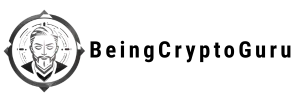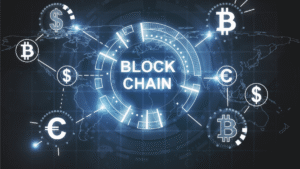Setting up your first cryptocurrency wallet can feel overwhelming, but this comprehensive cryptocurrency wallet setup guide will walk you through every step of the process. Whether you’re new to digital currencies or looking to upgrade your storage solution, understanding how to properly configure and secure your crypto wallet is essential for protecting your investments. A cryptocurrency wallet serves as your digital bank account, allowing you to store, send, and receive various cryptocurrencies safely. In this guide, we’ll explore different wallet types, provide detailed setup instructions, and share crucial security practices that every crypto holder should know to safeguard their digital assets.
What Is a Cryptocurrency Wallet and Why Do You Need One?
A cryptocurrency wallet is a digital tool that allows you to interact with blockchain networks to manage your crypto assets. Unlike traditional wallets that hold physical cash, crypto wallets store your private keys—the cryptographic codes that prove ownership of your digital currencies.
There are several compelling reasons why you need a reliable wallet:
Security and Control: When you keep cryptocurrency exchanges, you don’t control your private keys. A personal wallet gives you complete ownership and control over your digital assets.
Transaction Freedom: With your wallet, you can send and receive cryptocurrencies anytime without relying on third-party services or facing potential restrictions.
Privacy Protection: Personal wallets offer better privacy compared to keeping funds on centralized exchanges that require extensive personal information.
Backup and Recovery: Most wallets provide seed phrases that allow you to recover your funds even if your device is lost or damaged.
Types of Cryptocurrency Wallets: Choosing the Right Option

Understanding different wallet types is crucial before starting your cryptocurrency wallet setup guide journey. Each type offers unique advantages and trade-offs between security and convenience.
Hot Wallets (Online Wallets)
Hot wallets remain connected to the internet, making them convenient for frequent transactions but potentially more vulnerable to cyberattacks.
Software Wallets: Desktop and mobile applications like Exodus, Electrum, and Trust Wallet fall into this category. They offer user-friendly interfaces and support multiple cryptocurrencies.
Web Wallets: Browser-based wallets accessible from any device with an internet connection. Examples include MetaMask and MyEtherWallet.
Exchange Wallets: Built-in wallets provided by cryptocurrency exchanges like Coinbase and Binance. While convenient for trading, they’re not recommended for long-term storage.
Cold Wallets (Offline Wallets)
Cold wallets store your private keys offline, providing maximum security against online threats.
Hardware Wallets: Physical devices like Ledger Nano S, Trezor, and KeepKey that store your keys on specialized hardware chips.
Paper Wallets: Physical documents containing your public and private keys printed on paper. While secure from digital attacks, they’re vulnerable to physical damage.
How to Set Up a Software Wallet: Step-by-Step Instructions
Let’s walk through setting up a popular software wallet to demonstrate the typical process involved in any cryptocurrency wallet setup guide.
Step 1: Choose and Download Your Wallet
Research reputable wallet providers and download the official software from their verified websites. Never download wallets from unofficial sources or app stores without verification.
Popular options include:
- Exodus: Multi-currency wallet with intuitive design
- Electrum: Bitcoin-focused wallet with advanced features
- Trust Wallet: Mobile-first wallet supporting numerous cryptocurrencies
Step 2: Install and Launch the Application
Run the installer and follow the setup wizard. Most wallets will ask whether you want to create a new wallet or restore an existing one. Since this is your first setup, select “Create New Wallet.”
Step 3: Generate Your Seed Phrase
The wallet will generate a 12 to 24-word seed phrase (also called a recovery phrase or mnemonic phrase). This is the most critical part of your setup process.
Important Security Steps:
- Write down your seed phrase on paper in the exact order shown
- Store the written phrase in a secure, fireproof location
- Never save your seed phrase digitally or take screenshots
- Consider creating multiple copies stored in different secure locations
Step 4: Verify Your Seed Phrase
The wallet will ask you to confirm your seed phrase by selecting words in the correct order. This verification ensures you’ve recorded the phrase accurately.
Step 5: Set Up Additional Security Features
Enable any additional security features offered by your wallet:
- PIN or Password Protection: Set a strong password for accessing your wallet
- Biometric Authentication: Use fingerprint or face recognition if available
- Two-Factor Authentication: Add an extra security layer when possible
Hardware Wallet Setup: Maximum Security Configuration

For users prioritizing security, hardware wallets offer the best protection for cryptocurrency storage. Here’s how to set up a hardware wallet properly.
Purchasing and Unboxing
Always buy hardware wallets directly from the manufacturer or authorized retailers. Check for tamper-evident packaging and verify that all security seals are intact.
Initial Setup Process
- Connect the device to your computer using the provided USB cable
- Install the companion software from the manufacturer’s official website
- Choose to set up as a new device rather than restoring from backup
- Create a PIN that you’ll use to access the device
- Generate and record your seed phrase following the same security practices mentioned earlier.
- Install cryptocurrency apps for the specific coins you want to store
Testing Your Setup
Before transferring significant amounts, test your hardware wallet setup by:
- Sending a small test transaction to your new wallet address
- Confirming that you can access and view the received funds
- Testing the recovery process with your seed phrase, if the device allows simulation
Essential Security Practices for Cryptocurrency Wallets
Implementing proper security measures is crucial regardless of which type of wallet you choose during your cryptocurrency wallet setup process.
Private Key Management
Your private keys are the keys to your cryptocurrency kingdom. Never share them with anyone, and avoid storing them in digital formats that could be compromised.
Regular Backup Procedures
Create multiple backups of your seed phrase and store them in different secure locations. Consider using fireproof and waterproof storage containers for physical backups.
Software Updates
Keep your wallet software updated to protect against newly discovered vulnerabilities. Enable automatic updates when available, or regularly check for manual updates.
Network Security
Use secure internet connections when accessing your wallet. Avoid public Wi-Fi networks for cryptocurrency transactions, and consider using a VPN for additional privacy protection.
Common Mistakes to Avoid During Wallet Setup
Learning from common setup mistakes can save you from potential losses and security breaches.
Skipping Seed Phrase Backup: Never skip writing down your seed phrase, thinking you’ll do it later. This is your only way to recover funds if something happens to your wallet.
Using Weak Passwords: Strong, unique passwords are essential for wallet security. Consider using a password manager to generate and store complex passwords.
Not Testing Recovery: Don’t wait until an emergency to test your recovery process. Practice restoring your wallet using your seed phrase to ensure everything works correctly.
Sharing Sensitive Information: Never share your private keys, seed phrases, or wallet passwords with anyone, including customer support representatives.
Managing Multiple Cryptocurrencies in One Wallet
Modern wallets often support multiple cryptocurrencies, making portfolio management more convenient. When setting up multi-currency support:
- Verify which cryptocurrencies your chosen wallet supports
- Understand that each cryptocurrency may have its receiving address
- Keep track of different address formats for various cryptocurrencies
- Consider the wallet’s exchange or swap features for trading between currencies
Troubleshooting Common Setup Issues
Even with careful preparation, you might encounter issues during your cryptocurrency wallet setup guide implementation.
Installation Problems: If the wallet won’t install, check your device’s security settings and ensure you’re downloading from the official source.
Seed Phrase Concerns: If you’re unsure about your seed phrase accuracy, most wallets allow you to view it again during the initial setup process.
Connection Issues: Hardware wallet connection problems often resolve by trying different USB ports or cables, updating device drivers, or restarting your computer.
Image Suggestions:
- File Name: cryptocurrency-wallet-setup-guide-security-steps.png
- Alt Text: Step-by-step cryptocurrency wallet setup guide showing security features and backup procedures for digital asset protection
Internal Link Anchor Text Suggestion:
“Learn about different types of cryptocurrency investments.”
Outbound Link Suggestion:
Link to the official website of a reputable wallet provider like Ledger (ledger.com) or Trezor (trezor.io) for hardware wallet purchases.
Conclusion
Setting up your first cryptocurrency wallet is a crucial step toward taking control of your digital assets and participating safely in the cryptocurrency ecosystem. This cryptocurrency wallet setup guide has provided you with the knowledge and confidence needed to choose the right wallet type, implement proper security measures, and avoid common pitfalls that could compromise your funds. Remember that wallet security is an ongoing responsibility, not a one-time setup task. Regular backups, software updates, and security best practices will help protect your investments as you continue your cryptocurrency journey.