Setting up a cryptocurrency wallet is the crucial first step for anyone entering the digital asset space. Whether you’re a complete beginner or looking to upgrade your security practices, this comprehensive cryptocurrency wallet setup guide will walk you through everything you need to know to protect your investments. With the crypto market continuing to evolve rapidly, having a secure wallet setup isn’t just recommended—it’s essential for safeguarding your digital wealth.
The process of creating and securing a cryptocurrency wallet might seem daunting at first, but with the right guidance, you can establish a robust storage solution for your Bitcoin, Ethereum, and other digital currencies. This guide covers the fundamental steps, security best practices, and common mistakes to avoid during your wallet setup journey.
Understanding Different Types of Cryptocurrency Wallets
Before diving into the setup process, it’s important to understand the various wallet types available. Each option offers different levels of security, convenience, and functionality for your digital assets.
Hot Wallets vs. Cold Wallets
Hot wallets maintain an internet connection, making them convenient for frequent transactions but potentially more vulnerable to online threats. Cold wallets, on the other hand, store your private keys offline, providing enhanced security at the cost of convenience.
Software Wallets
Software wallets run as applications on your computer or mobile device. They offer a good balance between security and usability, making them popular choices for beginners and experienced users alike.
Hardware Wallets
Hardware wallets are physical devices that store your private keys offline. They’re considered the gold standard for cryptocurrency security, especially for long-term storage of significant amounts.
Step-by-Step Cryptocurrency Wallet Setup Process
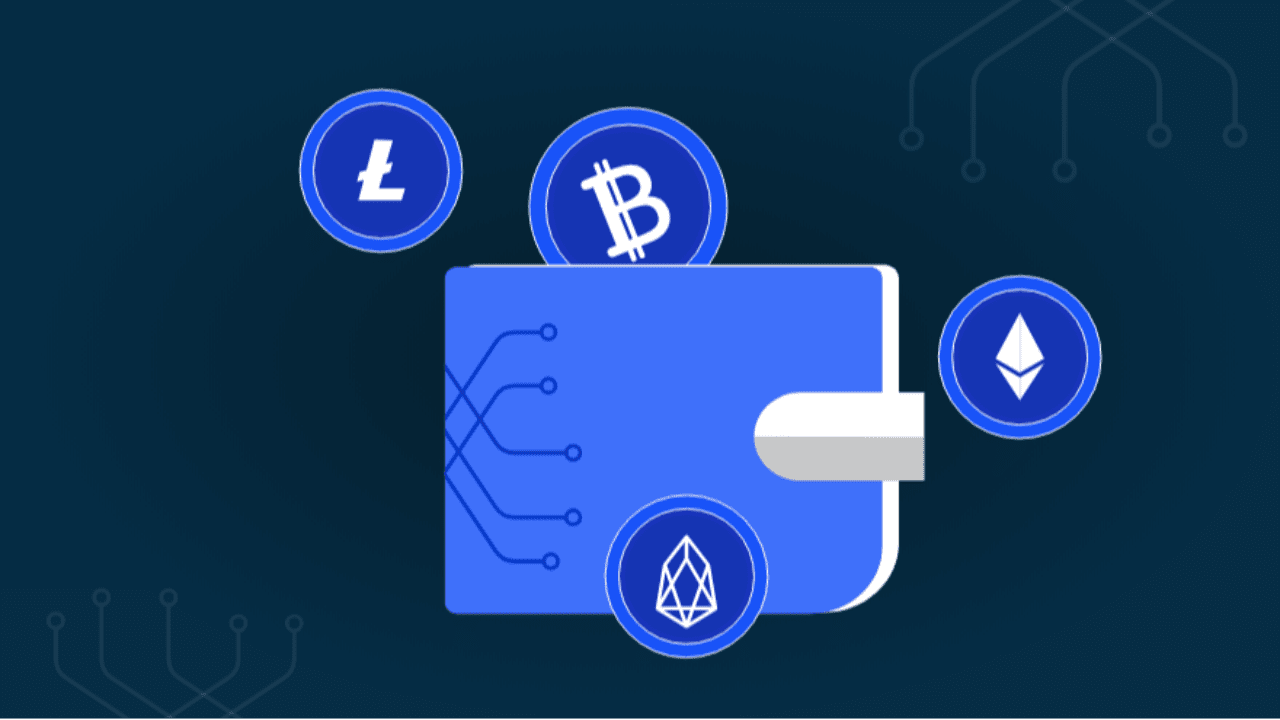
Choose Your Wallet Type
The first decision in your wallet setup journey involves selecting the right type for your needs. Consider factors like:
- How often will you be making transactions
- The amount of cryptocurrency you plan to store
- Your technical comfort level
- Your budget for security solutions
Download from Official Sources
Always download wallet software directly from the official website or app store. This simple precaution helps protect against malicious software that could compromise your funds.
Create Your Wallet
Most wallets will prompt you to create a new wallet or import an existing one. For new users, select “Create New Wallet” and follow the on-screen instructions carefully.
Secure Your Seed Phrase
Your seed phrase (also called a recovery phrase) is a series of 12-24 words that can restore your wallet if your device is lost or damaged. Write this phrase down on paper and store it in a secure location—never store it digitally.
Essential Security Measures for Your Crypto Wallet

Enable Two-Factor Authentication
Two-factor authentication (2FA) adds an extra layer of security to your wallet. Enable this feature whenever possible, preferably using an authenticator app rather than SMS.
Use Strong, Unique Passwords
Create a strong password that’s unique to your cryptocurrency wallet. Consider using a password manager to generate and store complex passwords securely.
Regular Software Updates
Keep your wallet software updated to ensure you have the latest security patches and features. Enable automatic updates when available.
Backup Your Wallet
Create multiple backups of your wallet and store them in different secure locations. This redundancy protects against data loss from hardware failure or other unforeseen circumstances.
Common Mistakes to Avoid During Wallet Setup
Many newcomers make preventable errors during their initial wallet setup. Here are the most critical mistakes to avoid:
Storing Seed Phrases Digitally
Never save your seed phrase in cloud storage, email, or any digital format. Physical storage on paper or metal is the safest approach.
Using Public Wi-Fi
Avoid setting up your wallet or accessing it on public Wi-Fi networks, which can be easily compromised by malicious actors.
Ignoring Phishing Attempts
Be cautious of emails, messages, or websites asking for your wallet information. Legitimate wallet providers will never request your seed phrase or private keys.
Best Practices for Long-Term Wallet Management
Regular Security Audits
Periodically review your wallet’s security settings and update them as needed. Technology evolves, and so should your security practices.
Diversify Your Storage
Consider using multiple wallets for different purposes—perhaps a hot wallet for daily transactions and a cold wallet for long-term storage.
Stay Informed
Keep up with the latest security threats and best practices in the cryptocurrency space. Knowledge is your first line of defense against potential threats.
Recommended Wallet Options by Category
For Beginners
Software wallets like Exodus or Trust Wallet offer user-friendly interfaces and built-in exchange features that make them ideal for newcomers.
For Advanced Users
Hardware wallets such as Ledger or Trezor provide maximum security for serious investors who prioritize protection over convenience.
For Active Traders
Exchange wallets integrated with trading platforms offer quick access to markets, though they should be used primarily for active trading rather than long-term storage.
Conclusion
Setting up a cryptocurrency wallet correctly is fundamental to your success in the digital asset space. By following this comprehensive cryptocurrency wallet setup guide, you’ll establish a secure foundation for your crypto journey. Remember that security is an ongoing process, not a one-time setup.
Take action today by choosing the right wallet type for your needs and implementing the security measures outlined in this guide. Your future self will thank you for taking these precautions seriously. Whether you’re storing Bitcoin, Ethereum, or any other cryptocurrency, a properly configured wallet is your first and most important line of defense.

