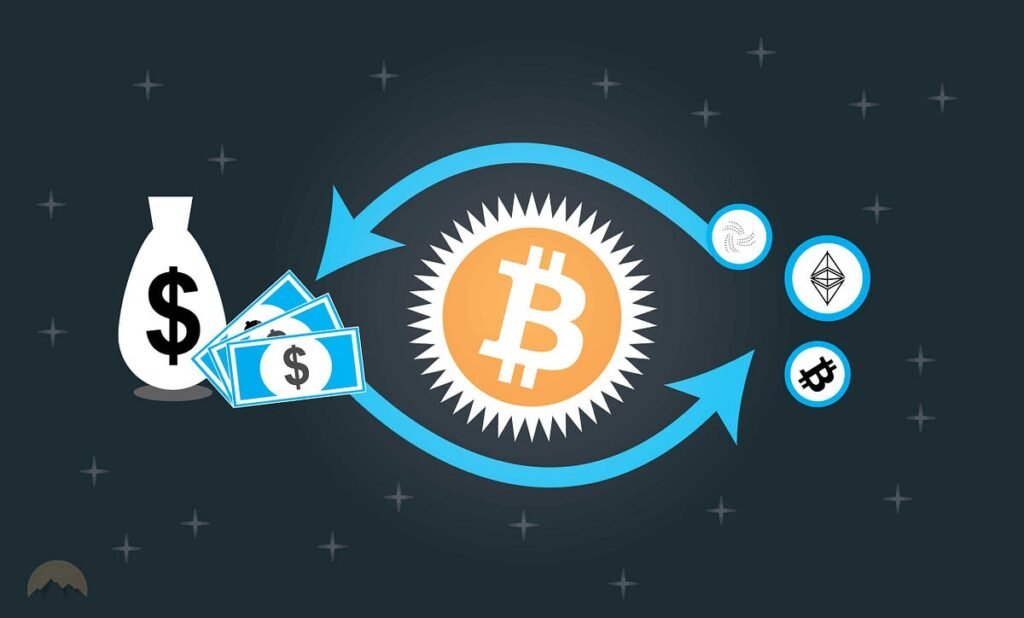How to transfer crypto from exchange to wallet is one of the most crucial skills every cryptocurrency investor must master. Whether you’re a beginner who just bought your first Bitcoin on Coinbase or an experienced trader looking to secure your digital assets, understanding the transfer process is essential for protecting your investments.
When you buy cryptocurrency on an exchange, your coins are stored in the exchange’s wallet, not your wallet. This means you don’t have full control over your private keys, making your assets vulnerable to exchange hacks or sudden platform closures. By transferring your crypto to a personal wallet, you take complete ownership and control of your digital assets, following the fundamental principle of “not your keys, not your crypto.”
This comprehensive guide will walk you through everything you need to know about transferring cryptocurrency from exchanges to wallets, including detailed step-by-step instructions, security best practices, common mistakes to avoid, and troubleshooting tips.
Why You Should Transfer Crypto from Exchange to Wallet
Enhanced Security and Control
Cryptocurrency exchanges are attractive targets for hackers due to the large amounts of digital assets they hold. History has shown us numerous examples of major exchanges being compromised, resulting in millions of dollars worth of cryptocurrency being stolen. When you transfer your crypto to a personal wallet, you eliminate the risk of losing your assets due to exchange security breaches.
True Ownership of Your Assets
When your cryptocurrency remains on an exchange, you’re essentially trusting a third party to hold your assets. The exchange controls the private keys, which means they have ultimate control over your funds. By moving your crypto to a personal wallet, you become the sole controller of your private keys and, consequently, your digital assets.
Protection Against Exchange Failures
Exchanges can face various issues, including bankruptcy, regulatory shutdowns, or technical failures that could temporarily or permanently restrict access to your funds. Having your cryptocurrency in a personal wallet ensures you maintain access regardless of what happens to the exchange.
How to Transfer Crypto from Exchange to Wallet: Step-by-Step Process
Step 1: Choose and Set Up Your Wallet
Before you can transfer cryptocurrency, you need to have a destination wallet ready. There are several types of wallets to choose from:
Hardware Wallets: Physical devices like Ledger Nano S/X or Trezor that store your private keys offline. These are considered the most secure option for long-term storage.
Software Wallets: Applications you can install on your computer or smartphone, such as Exodus, Electrum, or Trust Wallet. These offer a good balance between security and convenience.
Web Wallets: Browser-based wallets that are convenient but less secure than hardware or software options.
Paper Wallets: Physical documents containing your public and private keys, offering excellent security but limited convenience.
Step 2: Obtain Your Wallet Address
Once your wallet is set up, you need to find your receiving address for the specific cryptocurrency you want to transfer. Each cryptocurrency has its unique address format:
- Bitcoin (BTC): Addresses typically start with 1, 3, or bc1
- Ethereum (ETH): Addresses start with 0x followed by 40 hexadecimal characters
- Litecoin (LTC): Addresses usually start with L or M
Navigate to your wallet’s “Receive” or “Deposit” section and copy the address for the cryptocurrency you’re transferring. Double-check that you’re copying the correct address for the right cryptocurrency, as sending crypto to the wrong address type can result in permanent loss.
Step 3: Access Your Exchange Account
Log into your cryptocurrency exchange account where your funds are currently stored. Popular exchanges include Binance, Coinbase, Kraken, and Gemini. Navigate to your account dashboard and locate your cryptocurrency holdings.
Step 4: Initiate the Withdrawal Process
Find the “Withdraw,” “Send,” or “Transfer” option in your exchange interface. This is usually located in your wallet or account section. Select the cryptocurrency you want to transfer and enter the following information:
- Recipient Address: Paste the wallet address you copied in Step 2
- Amount: Specify how much cryptocurrency you want to transfer
- Network: Choose the appropriate blockchain network (especially important for tokens like USDT that exist on multiple networks)
Step 5: Review and Confirm Transaction Details
Carefully review all transaction details before confirming:
- Verify the recipient address matches your wallet address exactly
- Confirm the amount is correct
- Check the network fee and estimated arrival time
- Ensure you’ve selected the correct cryptocurrency and network
Many exchanges require additional security measures for withdrawals, such as:
- Two-factor authentication (2FA) codes
- Email confirmation links
- SMS verification codes
- Withdrawal whitelist confirmation
Step 6: Complete the Transfer
After confirming all details and passing security checks, submit your withdrawal request. The exchange will process your transaction and broadcast it to the blockchain network.
Step 7: Monitor the Transaction
Most exchanges provide a transaction ID (TXID) or hash that you can use to track your transfer on a blockchain explorer. Common blockchain explorers include:
- Bitcoin: blockchain.info or blockchair.com
- Ethereum: etherscan.io
- Litecoin: live.blockcypher.com
Transaction confirmation times vary depending on the cryptocurrency and network congestion. Bitcoin transactions typically take 10-60 minutes, while Ethereum transfers usually complete within 5-15 minutes.
Understanding Cryptocurrency Networks and Addresses

Bitcoin Network Considerations
When transferring Bitcoin, you’ll encounter different address formats that serve various purposes. Legacy addresses (starting with 1) are the original format but have higher transaction fees. SegWit addresses (starting with 3 or bc1) offer lower fees and faster processing times. Always ensure your wallet supports the address format you’re using.
Ethereum and ERC-20 Tokens
Ethereum’s network hosts thousands of different tokens (ERC-20 tokens) including popular ones like USDC, USDT, and LINK. When transferring ERC-20 tokens, you’ll need Ethereum (ETH) in your wallet to pay for gas fees. Make sure you’re sending tokens to an Ethereum-compatible wallet that supports the specific token you’re transferring.
Multi-Chain Tokens and Network Selection
Some cryptocurrencies exist on multiple blockchain networks. For example, USDT is available on Ethereum, Tron, Binance Smart Chain, and other networks. Always verify you’re selecting the correct network that matches your destination wallet’s capabilities. Sending tokens on the wrong network can result in permanent loss.
Types of Cryptocurrency Wallets for Receiving Transfers
Hardware Wallets: Maximum Security
Hardware wallets represent the gold standard for cryptocurrency security. These physical devices store your private keys offline, making them immune to online attacks. Popular options include:
Ledger Nano S Plus and Nano X: Support over 5,500 cryptocurrencies and feature secure element chips for enhanced protection.
Trezor Model One and Model T: Open-source hardware wallets with strong security features and user-friendly interfaces.
KeepKey: A larger hardware wallet with a big screen for easy transaction verification.
Hardware wallets are ideal for long-term storage of significant cryptocurrency amounts. While they require an initial investment, the security benefits far outweigh the costs for serious cryptocurrency holders.
Software Wallets: Convenience and Functionality
Software wallets offer excellent functionality while maintaining reasonable security levels. They’re perfect for users who need regular access to their cryptocurrency for trading or spending.
Desktop Wallets: Applications like Exodus, Electrum, and Atomic Wallet provide full control over your private keys while offering user-friendly interfaces.
Mobile Wallets: Smartphone apps like Trust Wallet, Coinomi, and Mycelium enable convenient access to your crypto on the go.
Multi-Currency Wallets: Wallets supporting multiple cryptocurrencies simplify portfolio management and reduce the need for multiple applications.
Custodial vs. Non-Custodial Wallets
Understanding the difference between custodial and non-custodial wallets is crucial for making informed decisions about cryptocurrency storage.
Non-Custodial Wallets: You control the private keys, giving you complete ownership and responsibility for your cryptocurrency. Examples include MetaMask, Exodus, and hardware wallets.
Custodial Wallets: A third party controls the private keys on your behalf. While more convenient, custodial wallets involve trust in the service provider. Examples include exchange wallets and some mobile apps.
Security Best Practices for Crypto Transfers
Verify Addresses Multiple Times
Address verification is the most critical step in the transfer process. Cryptocurrency transactions are irreversible, so sending to the wrong address means permanent loss of funds. Always:
- Copy and paste addresses rather than typing them manually
- Verify the first and last several characters of the address
- Use address whitelisting features when available
- Consider sending a small test amount first for large transfers
Enable Maximum Security Features
Enhance your exchange and wallet security by enabling all available protection measures:
Two-Factor Authentication (2FA): Use authenticator apps like Google Authenticator or Authy instead of SMS when possible.
Withdrawal Whitelists: Pre-approve wallet addresses to prevent unauthorized withdrawals.
Email Notifications: Monitor all account activities through email alerts.
Strong Passwords: Use unique, complex passwords for each platform.
Keep Private Information Secure
Your private keys, seed phrases, and passwords are the keys to your cryptocurrency kingdom. Store them securely:
- Write down seed phrases on paper and store them in multiple secure locations
- Never store sensitive information digitally or in cloud services
- Consider using a fireproof and waterproof safe for physical backups
- Never share private keys or seed phrases with anyone
Regular Security Audits
Periodically review and update your security practices:
- Change passwords regularly
- Update wallet software and apps
- Review authorized applications and revoke unnecessary access
- Monitor your accounts for suspicious activities
Transaction Fees and Timing Considerations
Understanding Network Fees
Every cryptocurrency transfer involves network fees paid to miners or validators who process transactions. Fee structures vary by cryptocurrency:
Bitcoin Fees: Measured in satoshis per byte (sat/B), fees fluctuate based on network congestion. During high-traffic periods, fees can range from $1 to $50 or more.
Ethereum Gas Fees: Calculated in Gwei (billionths of ETH), gas fees can vary dramatically from a few dollars to hundreds of dollars during network congestion.
Alternative Networks: Cryptocurrencies like Litecoin, Bitcoin Cash, and newer blockchain networks typically offer much lower transaction fees.
Optimizing Transfer Timing
Strategic timing can significantly reduce your transfer costs:
Monitor Network Congestion: Use websites like mempool. Space for Bitcoin or ethgasstation.info for Ethereum to track current fee levels.
Weekend Transfers: Cryptocurrency networks often experience lower congestion during weekends, resulting in reduced fees.
Batch Transfers: Combine multiple small transfers into one larger transaction to reduce overall fee costs.
Exchange-Specific Fees
In addition to network fees, exchanges often charge withdrawal fees:
- Some exchanges charge flat fees regardless of the transfer amount
- Others use percentage-based fees
- Certain platforms offer fee discounts for higher-tier users
- Always check the total cost before confirming transfers
Read More: The Complete Guide to the Best Crypto Staking Platforms 2025
Common Mistakes and How to Avoid Them
Wrong Network Selection
One of the most costly mistakes involves selecting the incorrect blockchain network for token transfers. This is particularly common with tokens that exist on multiple networks, such as USDT (Ethereum, Tron, BSC) or WBTC (Ethereum, Polygon).
Prevention Strategy: Always verify that your destination wallet supports the specific network you’re using for the transfer. When in doubt, contact your wallet provider’s support team for clarification.
Insufficient Gas Fees for Ethereum Transfers
Ethereum and ERC-20 token transfers require ETH to pay for gas fees. Many users forget this requirement and attempt transfers without sufficient ETH in their wallets.
Prevention Strategy: Always maintain a small amount of ETH in your wallet specifically for gas fees. A good rule of thumb is to keep $20-50 worth of ETH for transaction fees.
Failing to Test Small Amounts First
Large transfers carry significant risks, especially when using new wallet addresses or unfamiliar platforms.
Prevention Strategy: Always send a small test amount first, especially for large transfers or when using new addresses. Once you confirm the test transfer succeeded, proceed with the full amount.
Ignoring Address Case Sensitivity
Some cryptocurrencies have case-sensitive addresses, and even small variations can result in failed or lost transactions.
Prevention Strategy: Always copy and paste addresses exactly as provided. Never type addresses manually, and always verify the complete address before confirming transfers.
Troubleshooting Transfer Issues
Delayed Transactions
Transaction delays can occur due to various factors:
Network Congestion: High transaction volumes can slow processing times significantly.
Low Fee Settings: Transactions with below-market fees may remain unconfirmed for extended periods.
Exchange Processing: Some exchanges implement manual review processes for large withdrawals.
Solution: Monitor your transaction on a blockchain explorer and be patient during high-traffic periods. If your transaction remains unconfirmed for an unusually long time, contact your exchange’s support team.
Missing Transactions
If your cryptocurrency doesn’t appear in your destination wallet after the expected confirmation time:
Verify the Transaction Status: Check the transaction on a blockchain explorer using your TXID.
Confirm Network Compatibility: Ensure you used the correct network that your wallet supports.
Check Wallet Synchronization: Some wallets need time to synchronize with the blockchain network.
Contact Support: If the transaction shows as successful on the blockchain but doesn’t appear in your wallet, contact your wallet provider’s support team.
Failed Transactions
Failed transactions can result from:
- Insufficient balance to cover fees
- Invalid destination addresses
- Network-specific issues
- Exchange-imposed restrictions
Recovery Steps: Review the failure reason provided by your exchange, correct any issues, and attempt the transfer again. Failed transactions typically return funds to your exchange account automatically.
Advanced Transfer Strategies
Dollar-cost averaging (DCA) Transfers
Instead of transferring large amounts at once, consider implementing a DCA strategy for your transfers:
- Schedule regular, smaller transfers to your wallet
- Reduce the impact of fee fluctuations
- Minimize risk exposure during the transfer process
- Build consistent wallet accumulation habits
Multi-Signature Wallets for Enhanced Security
For significant cryptocurrency holdings, consider using multi-signature (multisig) wallets that require multiple private keys to authorize transactions:
- Increased security through distributed control
- Protection against a single point of failure
- Suitable for businesses or shared cryptocurrency management
- Available through platforms like Casa or Unchained Capital
Privacy-Focused Transfer Methods
For users concerned about transaction privacy:
Coin Mixing Services: Services that obscure transaction histories (note: ensure compliance with local regulations).
Privacy Coins: Consider transferring to privacy-focused cryptocurrencies like Monero or Zcash.
Multiple Wallet Strategy: Use multiple wallets to distribute holdings and enhance privacy.
Regulatory and Tax Considerations
Transaction Record Keeping
Maintaining detailed records of all cryptocurrency transfers is essential for tax compliance and personal accounting:
- Document all transaction dates, amounts, and fees
- Keep records of exchange rates at transfer times
- Maintain copies of transaction confirmations
- Use cryptocurrency tax software for automated tracking
Regulatory Compliance
Different jurisdictions have varying regulations regarding cryptocurrency transfers and storage:
- Understand your local cryptocurrency regulations
- Comply with any reporting requirements
- Be aware of transfer limits and restrictions
- Consider consulting with tax professionals for significant holdings
Integration with DeFi and Other Services
Connecting Wallets to Decentralized Finance (DeFi)
Once your cryptocurrency is in a personal wallet, you can access various Defi services:
Decentralized Exchanges (DEXs): Trade directly from your wallet using platforms like Uniswap or SushiSwap.
Lending Protocols: Earn interest by lending your cryptocurrency through platforms like Aave or Compound.
Yield Farming: Participate in liquidity mining opportunities to earn additional tokens.
Staking: Stake your cryptocurrencies directly from supported wallets to earn rewards.
NFT and Web3 Integration
Personal wallets enable participation in the broader Web3 ecosystem:
- Purchase and store Non-Fungible Tokens (NFTs)
- Interact with decentralized applications (dApps)
- Participate in governance voting for various protocols
- Access exclusive token-gated communities and services
Future Considerations and Emerging Technologies
Layer 2 Solutions
As blockchain networks evolve, Layer 2 solutions offer faster and cheaper transaction alternatives:
Lightning Network (Bitcoin): Enables instant, low-cost Bitcoin transfers.
Ethereum Layer 2s: Solutions like Polygon, Arbitrum, and Optimism provide faster, cheaper Ethereum transactions.
Cross-Chain Bridges: Technologies enabling transfers between different blockchain networks.
Central Bank Digital Currencies (CBDCs)
As governments develop digital versions of their national currencies, transfer processes may evolve to accommodate these new digital assets alongside traditional cryptocurrencies.
Conclusion
Mastering how to transfer crypto from exchange to wallet is an essential skill that every cryptocurrency holder should develop. By moving your digital assets to a personal wallet, you gain complete control over your investments while significantly improving their security. Remember to always start with small test transfers, verify addresses multiple times, and keep your private keys secure.
The process might seem complex initially, but with practice, transferring cryptocurrency becomes straightforward and routine. Whether you choose a hardware wallet for maximum security or a software wallet for convenience, taking custody of your cryptocurrency is a crucial step toward becoming a truly independent participant in the digital economy.
FAQs
How long does it take to transfer crypto from an exchange to a wallet?
Transfer times vary by cryptocurrency and network conditions. Bitcoin transfers typically take 10-60 minutes, Ethereum transfers usually complete within 5-15 minutes, and faster cryptocurrencies like Litecoin or XRP can complete in under 5 minutes. Network congestion can extend these times significantly.
Is it safe to keep crypto on an exchange vs. a personal wallet?
Personal wallets are generally safer for long-term storage because you control the private keys. Exchanges are convenient for trading but pose risks, including hacking, regulatory issues, and platform failures. The rule of thumb is: to keep small amounts for trading on exchanges and store larger amounts in personal wallets.
What happens if I send crypto to the wrong address?
Cryptocurrency transactions are irreversible. If you send crypto to an incorrect address, the funds are typically lost permanently. However, if you send to an address you control or if the address doesn’t exist on the network, the transaction may fail, and funds could be returned.
How much does it cost to transfer cryptocurrency from an exchange to a wallet?
Costs vary by cryptocurrency and exchange. Bitcoin transfers might cost $1-50, depending on network congestion, Ethereum transfers can range from $5-100+ during high traffic, while networks like Litecoin or XRP typically cost under $1. Exchanges also charge their withdrawal fees on top of network fees.
Can I transfer crypto from any exchange to any wallet?
Most standard transfers are compatible between exchanges and wallets, but you must ensure the wallet supports the specific cryptocurrency and network you’re using. Some specialized tokens or newer cryptocurrencies might have limited wallet support, so always verify compatibility before transferring.